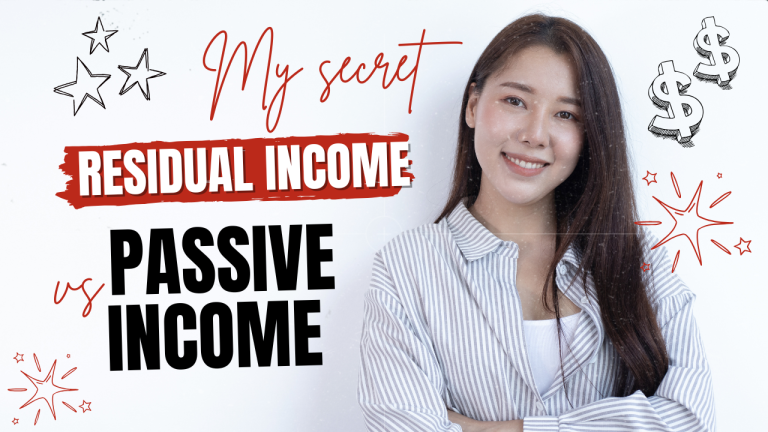Digital Planner Creation Guide: From Design to Profitable Sales in 2024
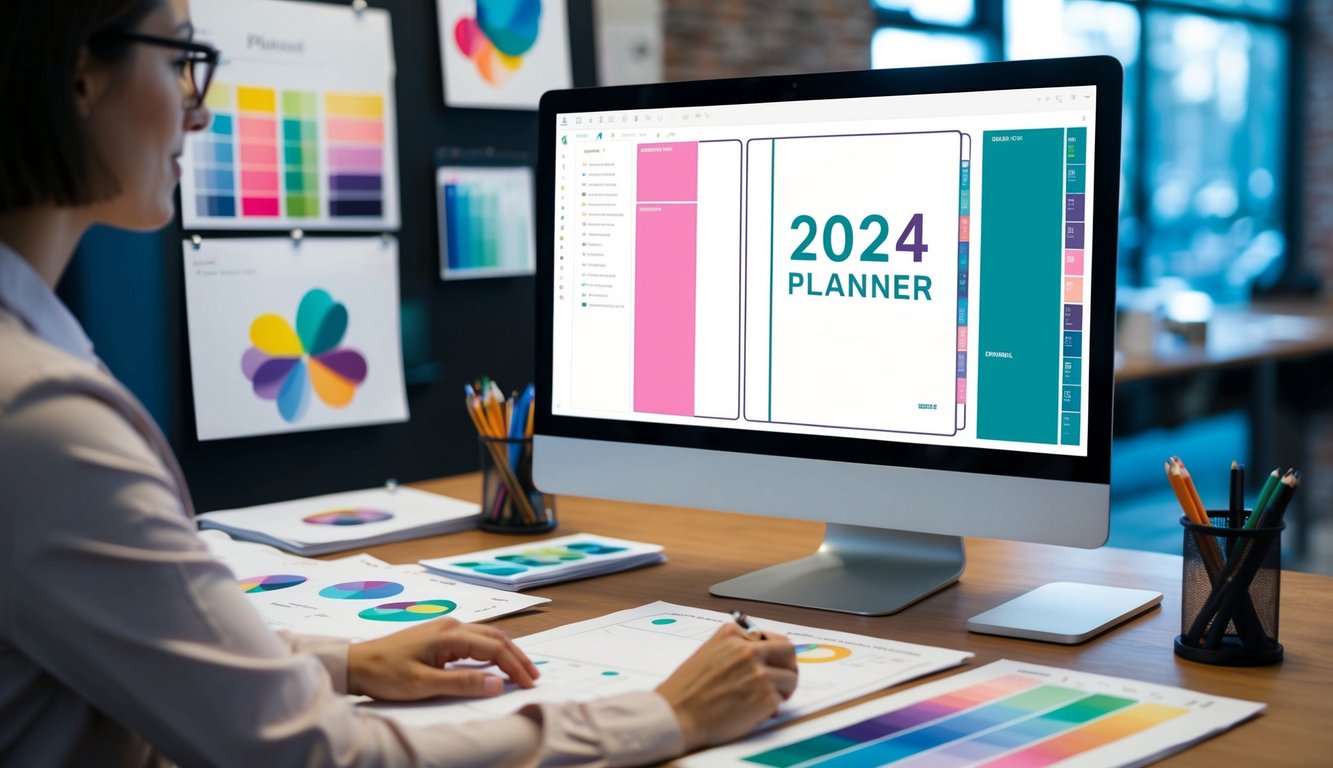
Did you know that the digital planner market is projected to reach $2.4 billion by 2025? With more people embracing digital organization tools, there’s never been a better time to enter the digital planner creation space. As someone who’s helped dozens of creators launch their digital planning products, I’ll guide you through everything you need to know about creating and selling these in-demand digital tools. Whether you’re a seasoned designer or just starting out, this comprehensive guide will walk you through the entire process from concept to profitable product.
Understanding Digital Planners and Their Market
Let me share my journey with digital planners – it’s been quite the adventure since I first started creating and selling them! When I initially dove into this market, I honestly had no clue there were so many different types and variations out there.
Let me tell you about the main types of digital planners I’ve seen absolutely take off in recent years. Daily planners remain the bread and butter of the market – these bad boys typically include hourly spreads, task lists, and habit trackers. I remember trying to cram everything into a simple daily layout when I first started, and boy, was that a mistake! Now I know better: the most successful daily planners include time-blocking features and space for both work and personal tasks.
Weekly planners have honestly surprised me with their popularity. They’re perfect for folks who get overwhelmed with daily micromanaging but still need solid structure. The most sought-after weekly layouts I’ve seen include a Monday-start format with dedicated spaces for goals, meal planning, and weekly reflections. One of my customers – a busy mom of three – told me she swears by the week-at-a-glance format because it helps her balance soccer practice schedules with work deadlines.
Monthly planners? They’re not as common as you might think, but they serve a crucial market niche. Project managers and content creators especially love them for long-term planning. I’ve noticed the most successful monthly planners include content calendars, goal-tracking sections, and project timelines.
Now, let’s talk about those specialty niches that are absolutely crushing it right now. Academic planners peak in sales during back-to-school season (July through September), while fitness planners see a huge surge around New Year’s. Wedding planners? They’re evergreen sellers with premium pricing potential – I’ve seen some gorgeous ones going for $30-40 easily.
When it comes to features that customers are willing to pay more for, hyperlinked navigation is at the top of the list. Nobody wants to manually scroll through 200+ pages! Custom covers and sticker packs are also huge selling points. But here’s something interesting I discovered: minimalist designs typically outperform fancy, decorated ones. People want the flexibility to add their own personal touch.
The target audience segments are fascinating to analyze. The largest group I’ve encountered is professional women aged 25-45 who are heavy iPad users. They’re typically willing to spend $15-25 on a well-designed planner. Students form another significant segment, but they’re more price-sensitive, usually looking in the $10-15 range.
Looking at competitor pricing, there’s a clear stratification in the market. Basic planners without bells and whistles typically go for $5-10, while feature-rich planners with bonus content can command $20-30. The sweet spot I’ve found for a comprehensive planner with good features is around $18.97 – specific enough to look like it was carefully priced based on value.
The real game-changer in recent market trends has been the integration of planner accessories – think digital stickers, dashboards, and coordinating notepads. These add-ons not only increase the initial sale value but create opportunities for upsells and bundle packages. My most successful bundle combines a core planner with seasonal sticker packs, typically priced at $27, offering a 25% savings compared to buying pieces separately.
Essential Tools and Software for Digital Planner Creation
Let me share what I’ve learned about creating digital planners after years of trial and error with different tools and software. Trust me, I’ve made pretty much every rookie mistake possible along the way!
The backbone of my digital planner creation process is Adobe InDesign, though it definitely took some time to justify that subscription cost. At first, I tried to get by with Canva, but I quickly hit its limitations when trying to create complex linked spreads. InDesign’s master pages feature has been an absolute game-changer for maintaining consistency across hundreds of planner pages. Funny story – I spent an entire weekend recreating a planner because I didn’t understand master pages at first. Never making that mistake again!
Procreate on the iPad has become my go-to for creating custom elements and decorative touches. At $9.99, it’s honestly a steal for what it can do. I primarily use it for designing custom headers, icons, and those little decorative elements that make planners feel special. The pressure sensitivity really helps in creating those hand-drawn elements that customers love.
Now, let’s talk about testing tools because this is super important. You absolutely need to test your planners in the apps your customers will use. GoodNotes 5 ($8.99) and Notability ($12.99) are the big players here. I learned this lesson the hard way when I once created this beautiful planner that looked perfect in PDF form but had weird spacing issues in GoodNotes. That was a frustrating week of customer service emails!
For hardware, I can’t emphasize enough how important an iPad Pro with an Apple Pencil has been for my workflow. Yes, it’s a significant investment – we’re talking about $800+ for the base model iPad Pro and $129 for the Apple Pencil – but it’s essential for testing functionality and creating accurate tutorials for customers. I tried using a cheaper tablet initially, but the precision just wasn’t there.
Adobe Photoshop comes into play for creating those eye-catching mockups that help sell planners. The monthly Creative Cloud subscription (around $52.99) includes both InDesign and Photoshop, which makes it easier to justify the cost when you’re using both regularly. I’ve found that good mockups can literally double conversion rates on your product pages.
A lesser-known tool I’ve come to rely on is Concepts app ($5.99/month). It’s fantastic for initial wireframing and planning layouts. The infinite canvas makes it perfect for mapping out complex planner structures before diving into actual creation. Sometimes I’ll spend hours just in Concepts, making sure the user flow makes sense.
Here’s a practical breakdown of the minimum budget you’d need to start creating professional-quality digital planners:
- iPad Pro 11-inch: $799
- Apple Pencil: $129
- Adobe Creative Cloud: $52.99/month
- Procreate: $9.99 (one-time)
- GoodNotes 5: $8.99 (one-time)
- Notability: $12.99 (one-time)
Total initial investment: Around $1,013 plus monthly Adobe subscription
Of course, you could start with just an iPad Air ($599) instead of the Pro, but remember that larger screen real estate makes a huge difference when working on detailed layouts. I upgraded within three months of starting because I was struggling with the smaller screen.
One thing I wish someone had told me early on: invest in a good backup solution. I use both iCloud ($2.99/month for 200GB) and Dropbox ($11.99/month for 2TB) because losing work-in-progress files is just not an option. Trust me, external hard drives aren’t enough when you’re dealing with large working files and multiple versions of planners.
Designing Your Digital Planner
Let me walk you through what I’ve discovered about designing digital planners that not only look good but actually work well for users. The design process has definitely taught me some humbling lessons over the years!
The foundation of any good digital planner starts with a rock-solid grid system. I learned this the hard way after creating my first planner with elements placed “by eye” – what a mess that turned out to be! Now I always set up a 24-column grid in InDesign, which gives me incredible flexibility for different layout combinations. The key is making sure all elements align perfectly with this grid, even if the final design appears more organic.
Interactive elements are where digital planners really shine, but they’re also where things can go terribly wrong. I spent countless hours figuring out the perfect hyperlink structure that wouldn’t break when users added their own pages. Here’s what works best: create a master navigation system that links to monthly dividers, then sub-navigation within each month. You definitely want to test every single link multiple times – I once sent out a planner with broken links to February (oops!).
When it comes to branding and visual style, consistency is absolutely crucial. I create a strict style guide right at the start with exact hex codes, font pairings, and spacing rules. My go-to combination is usually two fonts maximum – a clean sans-serif for headers (like Avenir) and a highly readable serif (like Georgia) for body text. One thing I’ve noticed: dark mode is becoming increasingly important to users, so I now design all my planners with both light and dark color schemes.
For template customization, I’ve found that creating a comprehensive symbol library saves enormous amounts of time. This includes everything from basic elements like checkboxes and bullets to more complex components like habit trackers and goal-setting frameworks. The trick is making these elements easy to modify – I always convert text to outlines and make sure decorative elements are properly grouped.
Testing across devices has been eye-opening. What looks perfect on my 12.9″ iPad Pro might be unusable on an iPad Mini. I’ve developed a testing checklist that includes:
- Checking text legibility at different zoom levels
- Verifying that touch targets are at least 44×44 pixels
- Testing navigation gestures in both portrait and landscape orientations
- Ensuring sticker compatibility in different note-taking apps
One detail that often gets overlooked is the importance of white space. In my early designs, I tried to cram as much as possible onto each page. Now I know better – negative space isn’t wasted space; it’s essential for usability and reduces user overwhelm. I typically leave at least 20% of each page as breathing room.
Speaking of practical details, file size management is crucial. I once created this gorgeous planner with tons of textured backgrounds, only to realize it was so large it took forever to load on older devices. Now I carefully optimize every image and use pattern swatches instead of full-page background images whenever possible.
For interactive tabs, I’ve found that extending them slightly beyond the page edge by about 20 pixels makes them much easier to tap accurately. However, you need to test this carefully in different apps – what works perfectly in GoodNotes might need adjustment in Notability.
Color psychology plays a bigger role than you might think. I use calming blues and greens for daily planning pages, energetic yellows for goal-setting sections, and neutral grays for reference pages. The key is maintaining enough contrast for readability while creating a cohesive color story throughout the planner.
Remember to design for annotation – users need enough space to write and draw. I always test my layouts by actually planning my own week in them. Nothing reveals usability issues faster than trying to squeeze your daily to-do list into a too-small space!
Creating Digital Planner Content
Let me share what I’ve discovered about creating digital planner content that actually serves users’ needs while maintaining that perfect balance between functionality and aesthetic appeal.
Starting with essential pages has taught me some valuable lessons about user behavior. You might think everyone wants an elaborate goal-planning section, but I’ve found that simple monthly and weekly spreads get the most actual use. The key is strategic spacing – each weekly spread needs roughly 60% of space dedicated to scheduling, 30% for tasks, and 10% for notes or reflection. I used to create these beautiful but impractical layouts until feedback showed me that people need more writing room than I initially thought.
When it comes to functional spreads, habit trackers are consistently the most requested feature. The trick is making them flexible enough for different habits while maintaining structure. I’ve developed a modular system where users can easily track up to 15 habits per month, with special consideration for both daily and weekly tracking needs. The grid system uses 8×8 squares for each tracking module – small enough to fit plenty on a page but large enough to tap accurately with a stylus.
Let me tell you about incorporating productivity features – this is where things get interesting! After tons of user feedback, I’ve found that the most-used productivity elements are:
- Time-blocking sections with 30-minute increments
- Project planning spreads with clear milestone markers
- Weekly review prompts that actually get used (keep them short!)
- Monthly goal check-in pages with progress tracking
- Quick-capture areas for random thoughts and ideas
Decorative elements were a huge learning curve for me. Initially, I went overboard with fancy borders and backgrounds, until I realized they were competing with users’ own content. Now I follow what I call the “15% rule” – decorative elements should take up no more than 15% of any functional space. Sticker placement areas are strategically positioned in margins and corners, giving users freedom to decorate without compromising functionality.
For customizable options, I’ve learned to create what I call “flex zones” – designated areas where users can choose between different layouts or tracking systems. These are usually implemented through layered PDF elements that can be easily modified or hidden. For example, my weekly spreads come with three different task list formats that users can toggle between.
One game-changing addition has been the “dashboard” concept – a customizable command center that users can duplicate and modify throughout their planner. It includes:
- A flexible notes section
- Priority task spaces
- Goal tracking
- Habit monitoring
- A mood/energy tracker
- Weekly overview
The real secret to successful planner content is building in enough flexibility while maintaining clear structure. Users want guidance but not restriction. I’ve found that providing “starter layouts” with clear instructions on how to modify them works better than offering completely blank customizable pages.
The most recent addition to my planners has been themed content bundles – collections of spreads designed for specific purposes like project management, wellness tracking, or academic planning. These always include blank templates too, so users can create their own variations.
Remember those floating sticker corners I mentioned? Here’s a pro tip: create dedicated “sticker parking” areas on reference pages. Users love having a place to store their frequently-used digital stickers without cluttering their planning pages. This was actually suggested by a user and has become one of the most appreciated features!
Setting Up Your Digital Planner Business
Let me share my experience with setting up and running a digital planner business – there’s quite a bit to unpack when it comes to getting everything running smoothly!
The platform choice for selling digital planners is crucial, and I learned this through some trial and error. Etsy has been my bread and butter – their built-in audience for digital products is incredible, but you need to factor in their fees (around 6.5% plus listing fees). I’ve found Shopify to be a fantastic alternative once you build up your own audience. One important thing I discovered: having your own website alongside Etsy gives you more control and better profit margins, even though it takes longer to build traffic.
When it comes to pricing, I spent months fine-tuning my strategy. Basic planners (think simple weekly/monthly layouts) typically do well in the $12-18 range, while premium planners with extensive features and bonuses can command $25-35. The sweet spot I’ve found for a well-featured planner is $19.97 – it feels more strategically priced than a round $20. Bundle pricing has been absolutely game-changing – offering three planners together at a 20% discount consistently outperforms individual sales.
Product listings require way more attention than you might think. The key elements that have worked best for me include:
- Hero images showing the planner in use on an iPad
- Clear bullet points of included features (people skim!)
- Tutorial videos demonstrating navigation
- Multiple mockups showing different color schemes
- Sample spreads that highlight unique features
Payment processing was initially intimidating, but platforms like Stripe and PayPal have made it pretty straightforward. I use Stripe as my primary processor (2.9% + 30¢ per transaction) with PayPal as a backup option. One crucial tip: always keep detailed records of every transaction for tax purposes – I learned that one the hard way during my first tax season!
Digital delivery systems are absolutely critical to get right. After testing several options, I’ve settled on using SendOwl for automatic delivery. It costs about $15/month but handles everything seamlessly – instant delivery, download tracking, and even affiliate management. Make sure your delivery system includes:
- Automatic delivery after payment
- Download attempt tracking
- Expiring download links
- Backup delivery options
- Clear instructions for downloading to different devices
I made the mistake initially of trying to handle delivery manually through email – never again! Automated systems not only save time but provide a much more professional experience for customers. Just remember to set up clear automated emails explaining how to download and import the planners into different note-taking apps.
Speaking of customer experience, have a solid system for handling technical support questions. I’ve created a detailed FAQ page and tutorial videos that handle about 80% of customer questions. For the rest, having a dedicated support email address and a 24-hour response policy has helped maintain positive reviews.
The biggest lesson I’ve learned? Don’t launch without a proper testing phase. Have at least 5-10 beta testers try your delivery system and provide feedback before going live. This investment in testing has saved me countless headaches and potential negative reviews later on.
One final tip about business organization: keep separate bank accounts for business transactions and set aside about 30% of revenue for taxes. Starting organized makes everything easier as your business grows, and you’ll thank yourself when tax season rolls around!
Marketing Your Digital Planners
Let me share what I’ve learned about marketing digital planners through various channels. The landscape has definitely changed since I first started, and I’ve had both wins and face-palm moments along the way!
Social media has been crucial for planner marketing, but not all platforms are created equal. Pinterest has consistently been my highest converter – probably because planning content has such a long shelf life there. The key is creating “idea pins” (their version of stories) that show the planner in action. I learned that pins showing problem-solving features, like my time-blocking spread or project planning template, get way more engagement than just pretty layout shots.
Instagram requires a different approach entirely. Stories and Reels showing quick plan-with-me sessions have been my best performers. I remember being so nervous about doing my first walkthrough video, but those authentic, slightly imperfect tutorials actually connect better with potential customers. One strategy that’s worked amazingly well is sharing real customer spreads – it helps people envision how they’d actually use the planner.
Email marketing was a game-changer once I figured it out. My list started tiny – just a freebie weekly spread offered through my Etsy listings. But here’s what really works: sending practical planning tips and seasonal organization challenges. I noticed open rates jumped from 22% to 35% when I started including actual planning advice instead of just product promotions. My welcome sequence now includes a 5-day productivity challenge that lets subscribers test drive some of my planner features.
The influencer collaboration space has been interesting to navigate. Rather than chasing big accounts, I’ve found more success partnering with micro-influencers who have highly engaged planning communities. They typically ask for a free planner and modest compensation ($50-150), but their authentic reviews often drive more sales than larger accounts. I made the mistake once of working with a large account that wasn’t really focused on planning – complete waste of money!
Content creation follows a clear pattern now. I plan content around key buying seasons:
- Back-to-school (July-September)
- New Year planning (November-January)
- Spring refresh (March-April)
- Mid-year planning (May-June)
Pinterest strategy has become quite scientific. I create at least 15 different pins for each planner, testing different:
- Color schemes
- Text overlays
- Feature highlights
- Use case scenarios
For email marketing, segmentation has been crucial. I separate my list into:
- Students and academic planners
- Business/entrepreneurial planners
- Personal life organizers
- Creative project planners
Each group gets slightly different content and offers based on their needs. My open rates improved dramatically when I started tailoring content this way.
One surprising discovery has been the power of user-generated content. I created a hashtag for my planner brand and encourage customers to share their spreads. This not only provides social proof but also gives me a constant stream of real-world usage examples to share (with permission, of course).
The most effective promotional content isn’t about the planner itself – it’s about the problems it solves. When I shifted from showing pretty layouts to demonstrating how my weekly spread helps busy parents manage multiple schedules, sales noticeably increased. People don’t buy planners; they buy solutions to their organizational challenges.
What really drives consistent sales is building a community around your products. My Facebook group started small but has become an incredible source of feedback, testimonials, and organic marketing. Members help each other with planner setups, share their spreads, and naturally promote the products to newcomers.
Growing and Scaling Your Digital Planner Business
Growing and Scaling Your Digital Planner Business * Developing multiple product lines * Creating upsells and bundle offers * Building an email list and customer base * Handling customer support and feedback * Expanding into related digital products
Let me walk you through what I’ve discovered about scaling a digital planner business after moving beyond that initial product launch phase. The growth journey has been quite the learning experience!
Developing multiple product lines really opened up new opportunities, but it had to be strategic. Starting with my core daily planner, I expanded based on actual customer requests. The academic planner was my first spin-off, and it taught me a valuable lesson about timing – launching it in July, right before back-to-school season, tripled my expected sales. I’ve found that having three main product lines with variations works better than trying to maintain too many different types.
Upsells have become a major revenue driver, but the key is making them genuinely valuable add-ons. My most successful upsell is a “Quick Start Guide” bundle that includes video tutorials and pre-filled examples – it converts at about 35% when offered immediately after purchase. Bundle pricing has been particularly interesting to optimize. I discovered that offering three levels of bundles (basic, premium, and complete) with a sweet spot price difference of about $12-15 between each tier works best.
Building an email list was slow at first until I created what I call a “planner personality quiz.” It helps people identify their planning style while collecting their email. The quiz generates personalized planner recommendations, which has not only grown my list faster but also helps segment subscribers from day one. My welcome sequence now includes specific content based on their quiz results.
Customer support became overwhelming as sales grew until I developed a systematic approach. Here’s what works:
- A detailed FAQ section that prevents about 70% of support tickets
- Video tutorials for common technical issues
- A templated response system for frequent questions
- Weekly office hours in my Facebook group for live help
Speaking of feedback, I’ve learned to turn customer suggestions into product improvements systematically. Every quarter, I review all feedback and identify patterns. This led to creating some of my most popular features, like the habit tracker expansion pack and the project planning bundle.
Expanding into related products has been really interesting. The natural progression was into digital stickers and templates, but I discovered an unexpected opportunity in creating training courses about digital planning. A simple “Digital Planning 101” course now generates passive income while reducing support queries from new users.
One thing that really accelerated growth was creating a certified user program. Advanced users can become certified in my planner system and earn commissions promoting it. This has created a network of passionate advocates who provide local workshops and support.
The breakthrough in scaling came when I started thinking about systems rather than products. Instead of just selling planners, I developed a complete digital planning ecosystem. This includes:
- Core planner products
- Add-on packs and expansions
- Training materials and courses
- Community support groups
- Certified user network
- Seasonal planning challenges
Monthly subscription boxes have been my latest experiment – providing new digital planning assets, stickers, and templates each month. The recurring revenue has helped smooth out the seasonal nature of planner sales.
What really drives sustainable growth is maintaining quality while scaling. I have a rigorous testing process for new products now, involving beta testers and my certified users. This has actually saved me from launching several products that weren’t quite ready for market.
Recording customer wins and testimonials systematically has been crucial for marketing expansion. When someone shares a success story in the Facebook group, I immediately ask permission to use it in marketing materials. These real-world examples have become some of my most effective sales tools.
Conclusion:
Creating and selling digital planners can be a rewarding and profitable venture when approached strategically. Remember to focus on quality, user experience, and consistent marketing efforts. Start with one well-designed planner and expand your offerings based on customer feedback. Ready to begin your digital planner journey? The first step is selecting your niche and gathering your tools. Let’s turn your creative vision into a successful digital product!