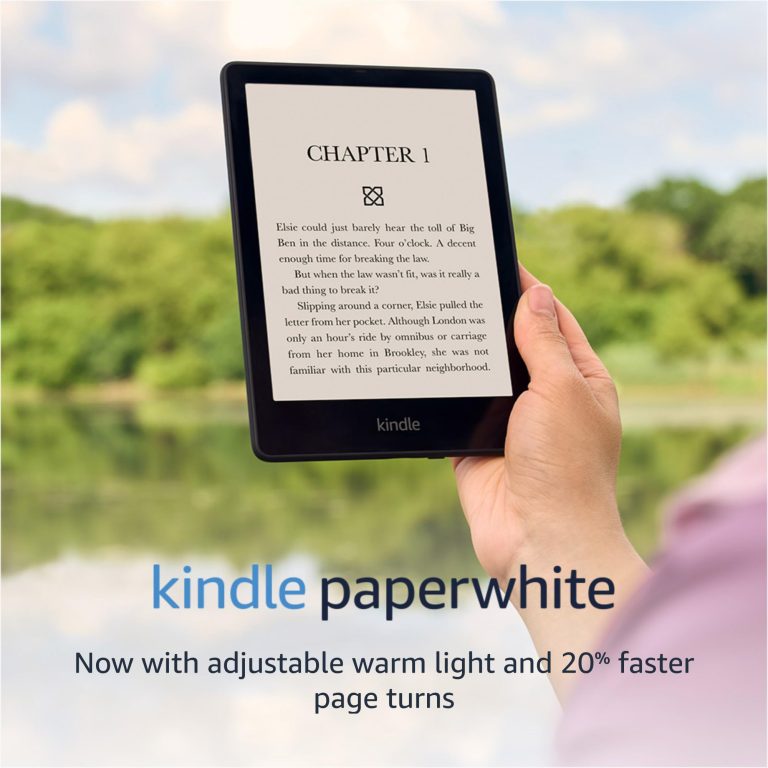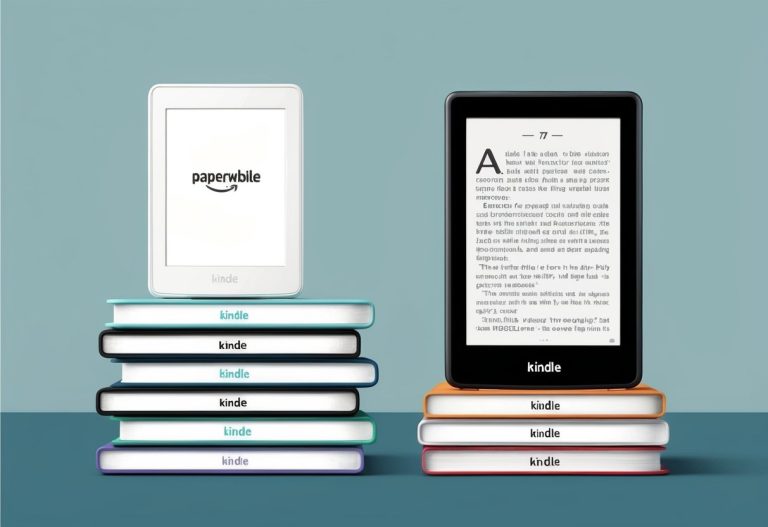Kindle Oasis vs Paperwhite (2024): Which E-Reader Is Actually Worth Your Money?
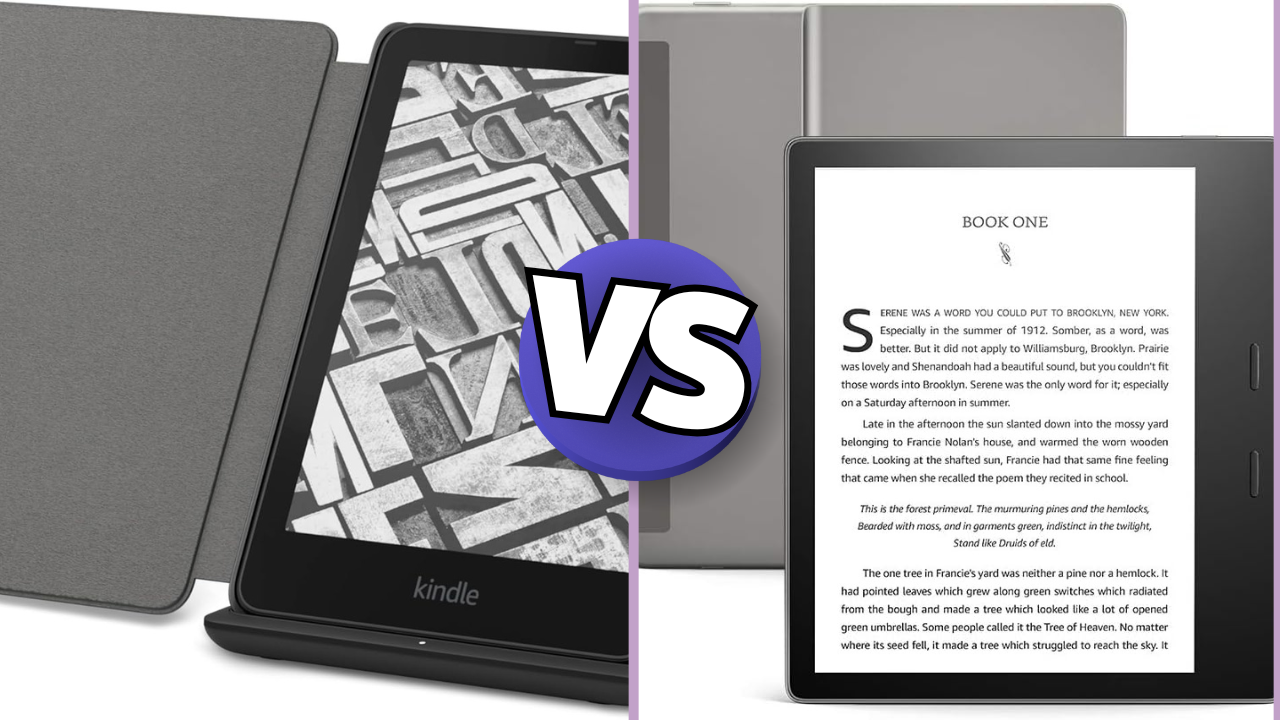
If you’re in the market for a premium e-reader, you’ve probably narrowed your choices down to Amazon’s top contenders: the Kindle Oasis vs Paperwhite. Having tested both devices extensively, I can tell you that while they might look similar on paper, the real-world experience can be quite different. The latest Kindle Paperwhite (11th gen) starts at $139.99, while the Oasis comes in at $249.99 – but is that $110 difference really worth it?
Key Differences at a Glance
Let’s start with what truly sets these devices apart. The Oasis features a unique ergonomic design with physical page-turn buttons and a larger 7-inch screen, while the Paperwhite sports a more traditional 6.8-inch display. During my testing, I found that these seemingly small differences can have a huge impact on your reading experience.
Display and Design
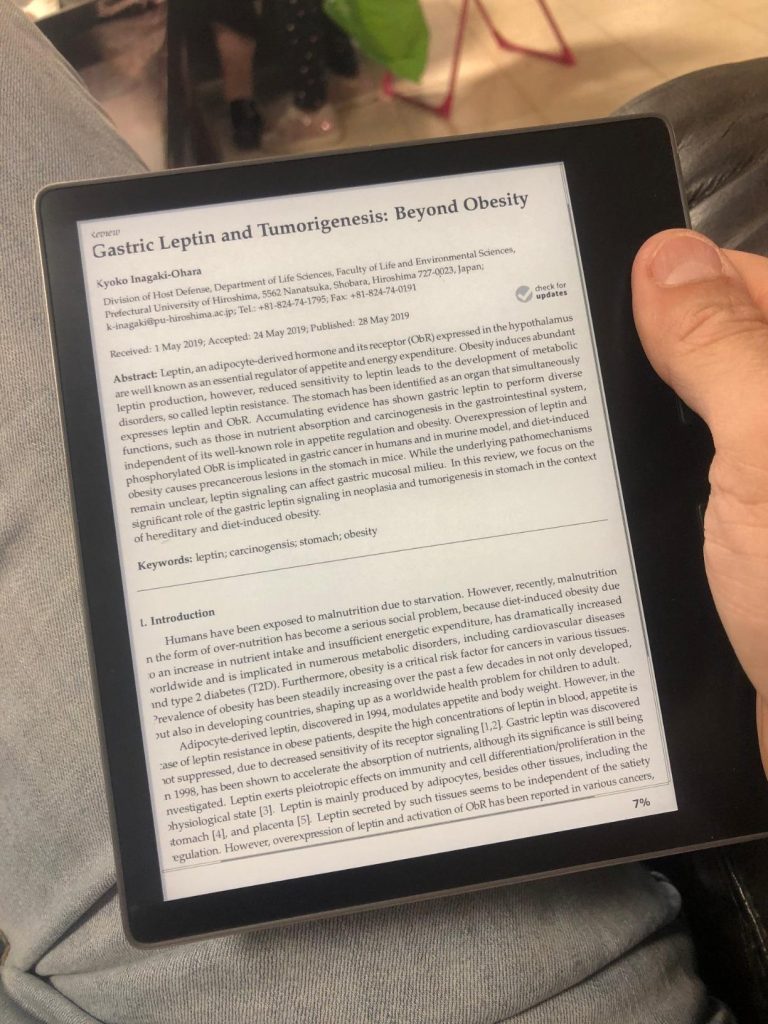
source of image: amazon
The display quality between these two devices is closer than ever. Both feature crisp 300ppi resolution and adjustable warm lighting. However, the Oasis still holds a slight edge with its 25 LEDs compared to the Paperwhite’s 17 LEDs, resulting in more uniform lighting. During late-night reading sessions, I noticed the Oasis provides slightly better illumination in dark conditions.
What really stands out about the Oasis is its asymmetrical design. The thicker side grip houses physical page-turn buttons and makes one-handed reading much more comfortable, especially during long sessions. However, the Paperwhite’s more traditional design has its own advantages – it’s more pocketable and feels more balanced when reading with both hands.
Battery Life and Charging
Here’s where things get interesting. While Amazon claims similar battery life for both devices, I’ve found that the Paperwhite consistently outlasts the Oasis in real-world use. The Paperwhite can easily go 4-6 weeks between charges with moderate use, while the Oasis typically needs charging every 3-4 weeks.
Both devices now feature USB-C charging (a welcome upgrade), but the Paperwhite charges slightly faster in my experience. From empty, it reaches full charge in about 2.5 hours, compared to roughly 3 hours for the Oasis.
Water Resistance and Durability
Both e-readers feature IPX8 water resistance, meaning they can survive submersion in up to 2 meters of fresh water for 60 minutes. I’ve tested both devices in the bathtub and by the pool (carefully!), and they handle water exposure equally well. However, the Paperwhite’s simpler design with fewer seams seems less likely to accumulate debris over time.
Storage Options
The base Paperwhite comes with 8GB of storage, while the Oasis starts at 8GB with a 32GB option available. For most readers, 8GB is plenty – it holds thousands of books. However, if you’re an audiobook fan or plan to store lots of PDF documents, the larger storage option might be worth considering.
Reading Experience
Text and Page Turns
The reading experience is remarkably similar on both devices, with crisp text and smooth page turns. However, the Oasis has a slight edge in response time, with page turns feeling just a fraction faster. The physical buttons on the Oasis also provide a more tactile experience that many readers prefer over touchscreen taps.
Screen Size and Comfort
The Oasis’s 7-inch screen provides about 10% more reading area than the Paperwhite’s 6.8-inch display. In practice, this means slightly fewer page turns and more text per page. However, the difference is subtle enough that most readers probably won’t notice unless comparing them side by side.
Price and Value Proposition
Here’s the big question: Is the Oasis worth the extra $110? The answer depends on your reading habits:
Choose the Oasis if:
- You read several hours daily and value ergonomic comfort
- You prefer physical page-turn buttons
- The premium aluminum design appeals to you
- You want the most uniform lighting possible
Choose the Paperwhite if:
- You want the best value for money
- Longer battery life is important to you
- You prefer a more portable design
- You’re looking for a high-quality e-reader without premium pricing
Which One Should You Buy?
After extensive testing, I recommend the Kindle Paperwhite for most readers. It offers nearly all the premium features of the Oasis at a significantly lower price point. The recent updates to the Paperwhite, including the larger 6.8-inch screen and USB-C charging, have narrowed the gap with the Oasis considerably.
However, if you’re a heavy reader who spends hours daily with your e-reader, the Oasis’s ergonomic design and physical buttons might justify the higher price tag. The premium feel and slightly better lighting uniformity are nice bonuses, but they alone don’t justify the price difference for casual readers.
Remember, both devices offer the same excellent core reading experience, access to Amazon’s vast e-book library, and Kindle Unlimited compatibility. You can’t really go wrong with either choice – it’s just a matter of whether the Oasis’s premium features align with your specific needs and reading habits.
Special Features and Software
Having used both devices for extended periods, I’ve noticed some subtle differences in their special features. While both run the same Kindle software, the Oasis has a few unique tricks up its sleeve.
Auto-Adjusting Light Sensor
One feature I absolutely love on the Oasis is its auto-adjusting light sensor. When I move from my sunny living room to my dimmer bedroom, the screen brightness adjusts automatically. The Paperwhite requires manual adjustment, which isn’t a huge hassle but is noticeable if you’re used to the Oasis’s convenience.
Font Customization
Both devices offer extensive font customization, but I’ve found the Oasis renders custom fonts slightly better. The extra processing power makes switching between fonts and sizes feel more fluid. Here’s what both devices offer:
- 8 font sizes
- 9 preset fonts
- Adjustable bold settings
- Custom font support
- Margin control
Warm Light Features
While both devices now have warm light settings, the Oasis offers more granular control. You can schedule the warm light to activate automatically at sunset or at specific times. The Paperwhite has warm light adjustment but lacks the automatic scheduling feature.
Performance and Speed
Let’s talk about real-world performance. In my day-to-day use, I’ve noticed some key differences:
Page Turns and Navigation
The Oasis feels snappier when:
- Opening large PDF files
- Navigating complex manga or graphic novels
- Switching between books
- Using the experimental browser
The Paperwhite isn’t slow by any means, but there’s a noticeable difference when performing these tasks back-to-back on both devices.
Library Management
Managing large libraries feels smoother on the Oasis. When scrolling through hundreds of books or using collections, the extra processing power makes a difference. I’ve noticed the Paperwhite occasionally lags when loading large libraries, especially with cover view enabled.
Accessibility Features
Both devices offer VoiceView screen reader support and robust accessibility options, including:
- Adjustable text sizes
- High contrast mode
- Screen magnification
- Multiple font choices optimized for readability
The Oasis’s physical buttons give it a slight edge for users with mobility issues, as tapping screens can be challenging for some readers.
Build Quality and Long-Term Usage
After months of use, here’s what I’ve noticed about durability:
Oasis Build Quality
- Aluminum body resists fingerprints
- Buttons maintain consistent feel over time
- Screen seems slightly more resistant to micro-scratches
- Battery may show slight degradation after a year
Paperwhite Build Quality
- Plastic body shows fingerprints more easily
- More resistant to drops due to lighter weight
- Screen durability matches Oasis
- Battery performance maintains better over time
The Final Verdict
After considering all aspects, here’s my recommendation for specific types of readers:
Choose the Oasis if you:
- Read 2+ hours daily
- Often read one-handed
- Value premium build quality
- Need the most even lighting possible
- Want physical buttons
- Don’t mind paying for premium features
Choose the Paperwhite if you:
- Read casually or moderately
- Want the best value
- Prefer a lighter device
- Need longer battery life
- Want a more portable size
- Are budget-conscious
Either way, both devices offer excellent reading experiences, and the differences, while noticeable, aren’t game-changing for most users. The Paperwhite represents better value for money, while the Oasis offers a more premium experience for dedicated readers.
Consider using Amazon’s return policy to try one or both devices – sometimes personal experience is the best way to decide which device fits your reading style best.